Together for green mobility!
CO2 reduction instead of mere compensation – for companies and municipalities.
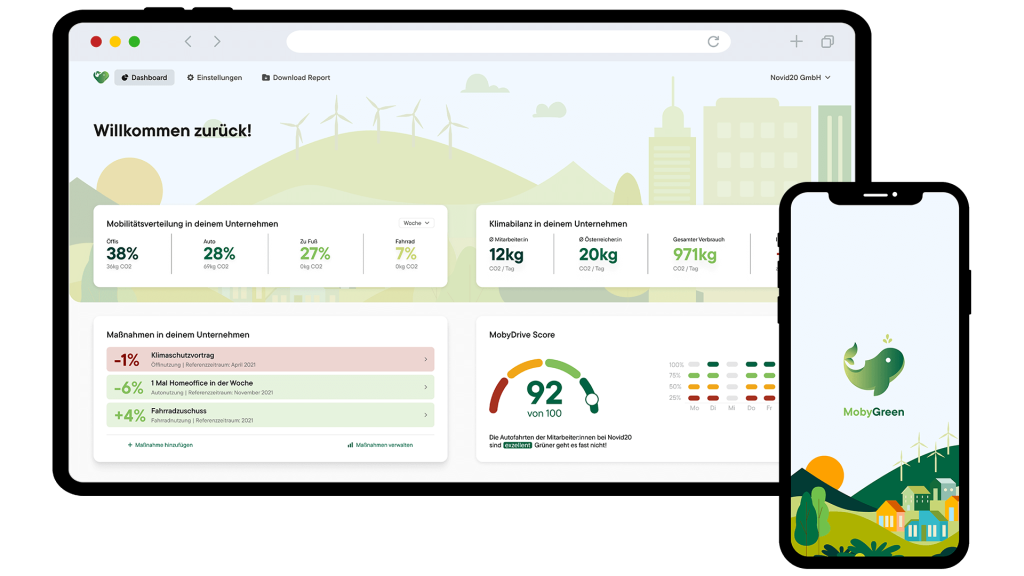
What is MobyGreen?
MobyGreen is a mobility tracker that helps companies and municipalities to make the mobility of their employees and citizens greener via a smartphone app. The app differentiates between cycling and driving, walking, and trips by public transport.
Automatic recognition
of the mobility type by smartphone sensors
Evaluates every car trip according to ecological criteria
Motivates to more ecological mobility
Why should all companies and communities use MobyGreen?
Sustainability and green mobility are playing a bigger role in people’s lives every day. Companies and municipalities should also jump on this bandwagon.
Success of mobility programs
Measure (e.g. public transport ticket)
Supports an active culture towards ecological mobility
Figures, data, facts for external and internal presentation (e.g. ESG reporting)
Dashboard
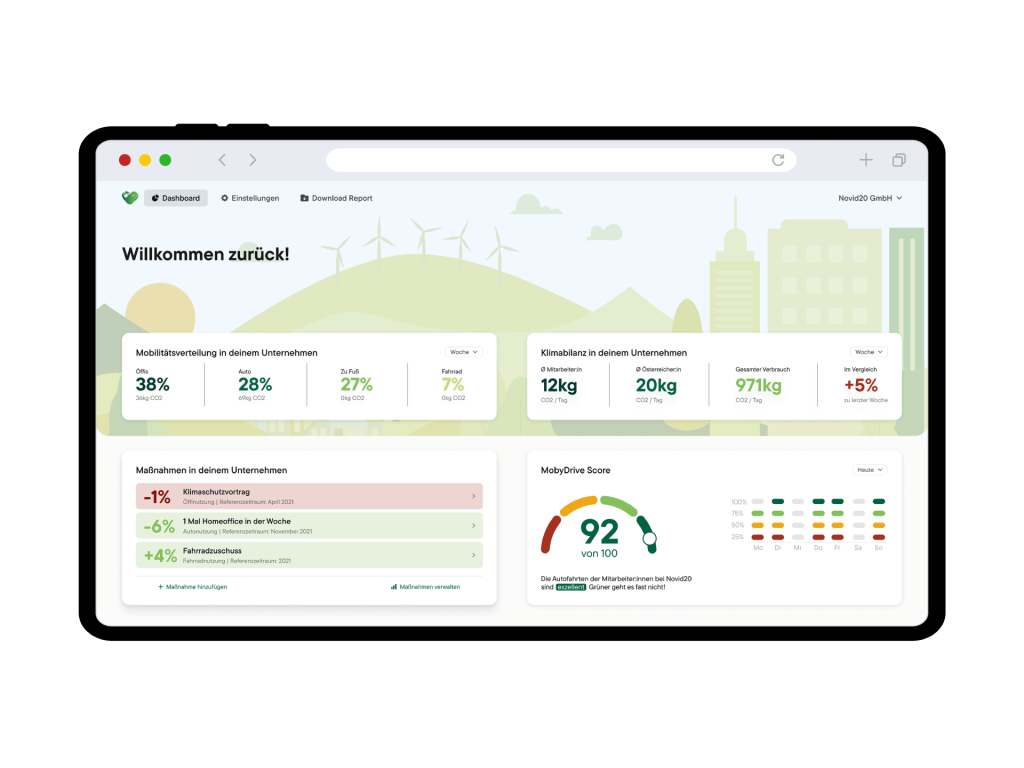
Im Dashboard siehst du das gesammelte Mobilitätsverhalten deiner Mitarbeiter:innen auf einem Blick.
Mobilitätsverteilung
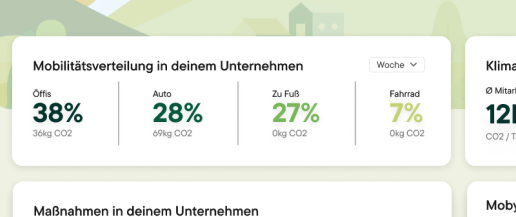
Hier siehst du aggregiert das Mobilitätsverhalten der App-Nutzer:innen im ausgewählten Zeitraum. Die Daten sind nur anonymisiert verfügbar. Daten einzelner Nutzer:innen können über das Dashboard nicht eingesehen werden.
Klimabilanz
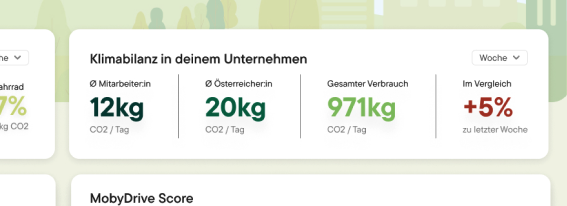
Die Klimabilanz sagt dir wie viel CO2 der:die durchschnittliche Nutzer:in im Vergleich zum durchschnittlichen Mitteleuropäer:in verbraucht und wie sich die Klimabilanz im ausgewählten Zeitraum verändert hat.
Maßnahmen
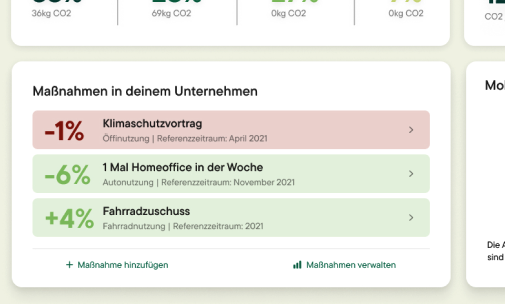
Über das Verwaltungsdashboard kannst du gesetzte Maßnahmen für ökologischere Mobilität als Events definieren und schauen wie sich diese auf das Mobilitätsverhalten der Nutzer:innen auswirken.
MobyDrive Score

Der MobyDrive Score zeigt dir im ausgewählten Zeitraum an wie ökologisch die Nutzer:innen mit dem Auto fahren. Ausschlaggebend hierfür sind Beschleunigungs- und Bremswerte.
Maßnahmen verwalten
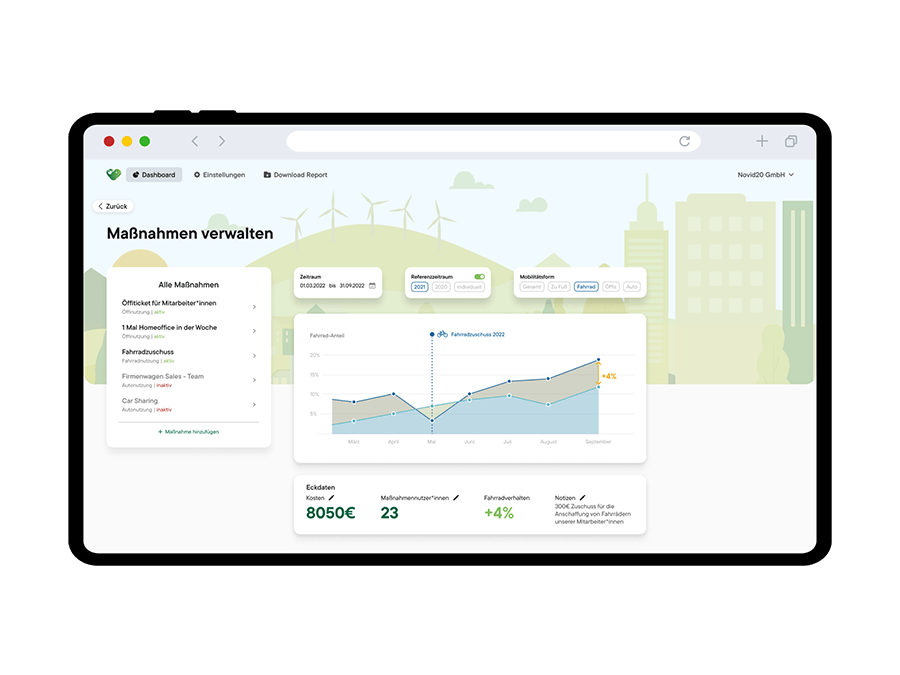
Einzelne Maßnahmen tracken
In der Detailansicht können alle Maßnahmen auf ihre Effektivität geprüft werden. Außerdem können jederzeit neue Maßnahmen als Events hinzugefügt werden.
Maßnahmen in deiner Stadt
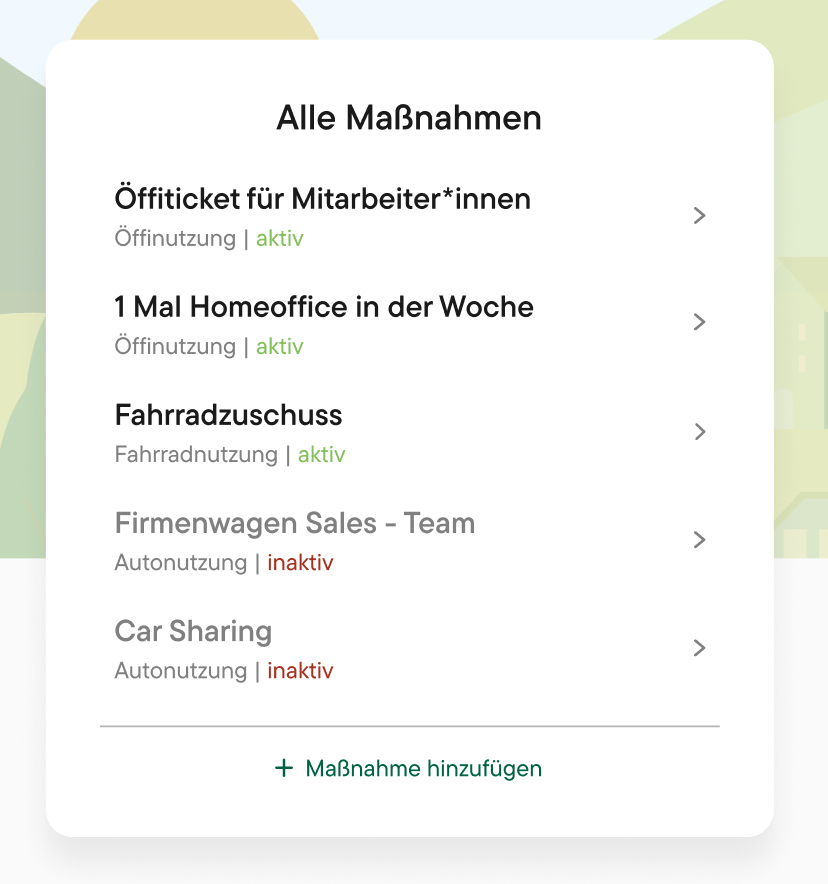
Über das Verwaltungsdashboard kannst du die gesetzten Maßnahmen für ökologischere Mobilität als Events definieren und schauen wie sich diese Maßnahmen auf das Mobilitätsverhalten der Nutzer:innen auswirken.
Mobilitätsarten filtern

Innerhalb der jeweiligen Maßnahme gibt es diverse Filtermöglichkeiten. Es kann nach Referenzzeiträumen oder aber auch nach Mobilitätsarten gefiltert werden.
Eckdaten auf einem Blick
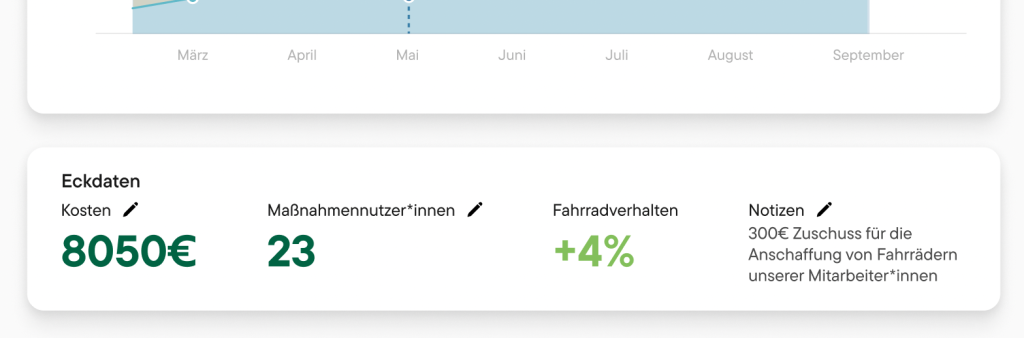
Für jede Maßnahme können Notizen und Eckdaten eingetragen werden. So hat man alle Informationen an einem Ort und kann einzelne Maßnahmen besser vergleichen.
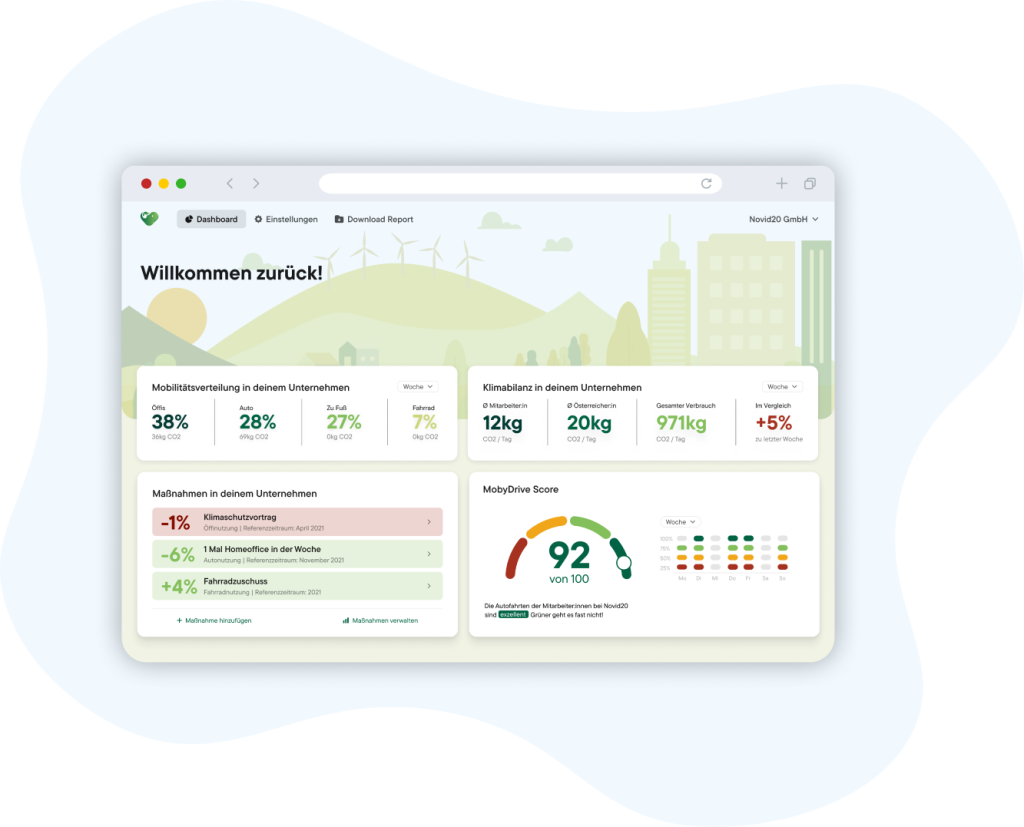
Dashboard
The dashboard at a glance: Numbers, data, facts – with MobyGreen you can make the success of your mobility programs measurable, also for ESG reporting.
Mobility mix
Here you can see the aggregated mobility behavior of the app users in the selected period. The data is only available in anonymized form. Data of individual users cannot be viewed via the dashboard.
Carbon footprint
The carbon footprint tells you how much CO2 the average user consumes compared to the average Central European and how the carbon footprint has changed over the selected period.
Measures
In the management dashboard, you can define measures for greener mobility as events and see how they affect the mobility behavior of users.
MobyDrive score
The MobyDrive Score shows you how ecologically the user drives the car in the selected period. The acceleration and braking values are decisive for this.
Manage measures
In the detailed view, all measures can be checked for their effectiveness. In addition, new measures can be added as events at any time.
Filter mobility type
There are various filter options within the respective measure. You can filter by reference period or by mobility type.
Key data at a glance
Notes and key data can be entered for each measure. This way, you have all the information in one place and can better compare individual measures.
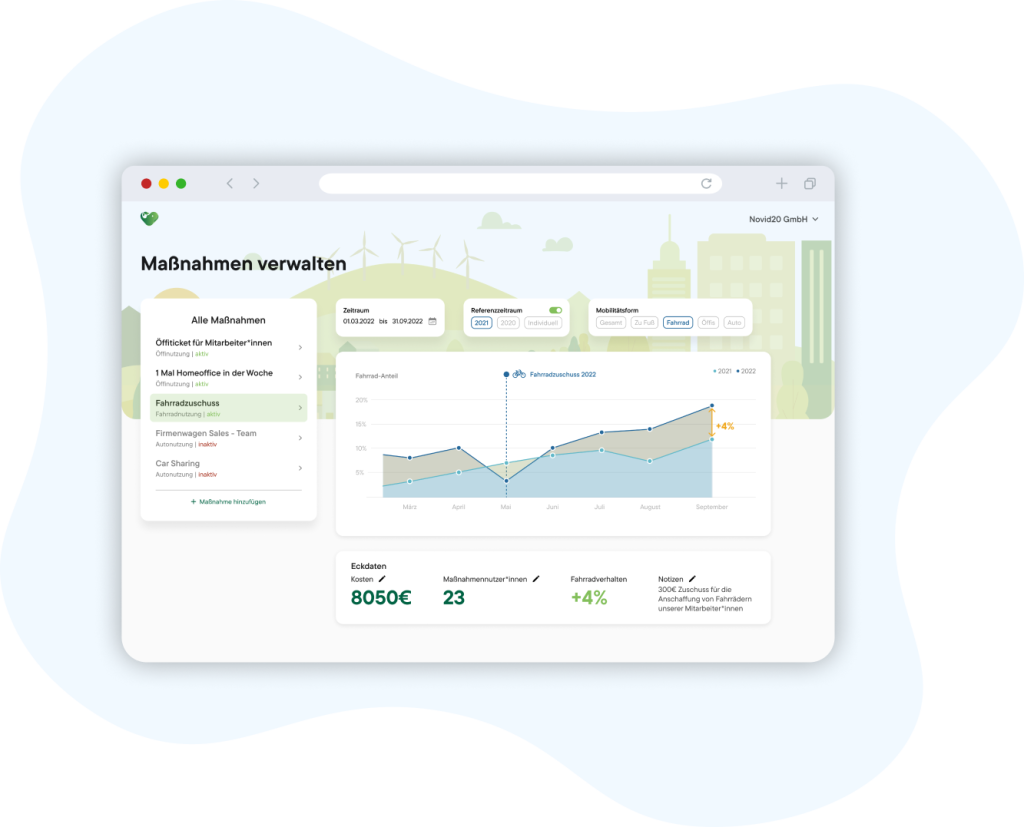

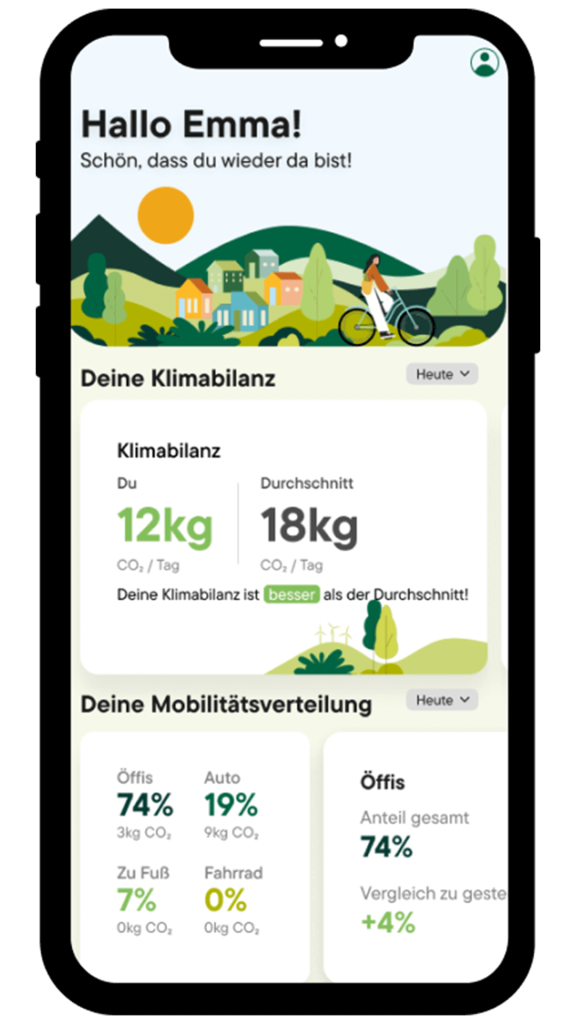
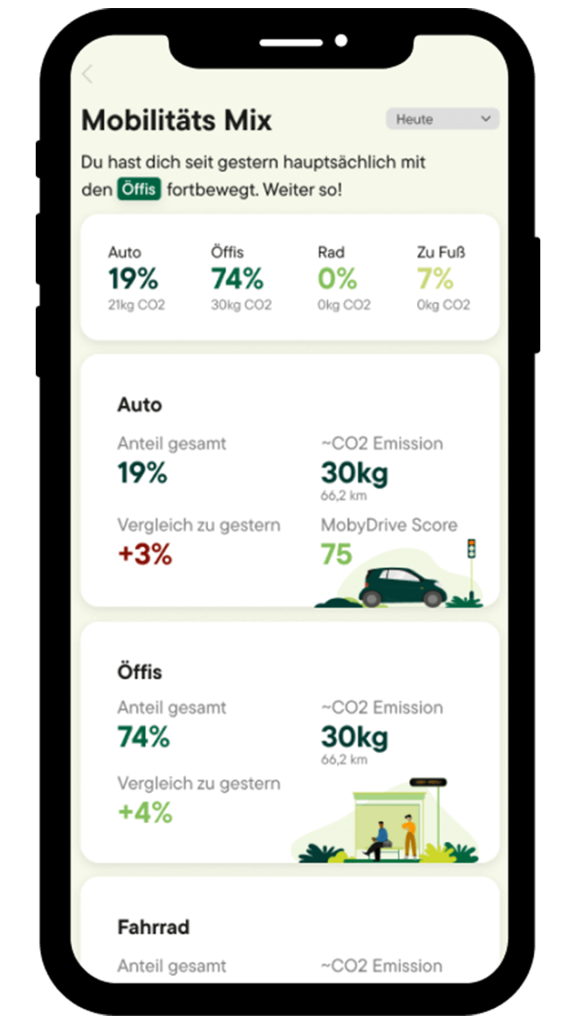
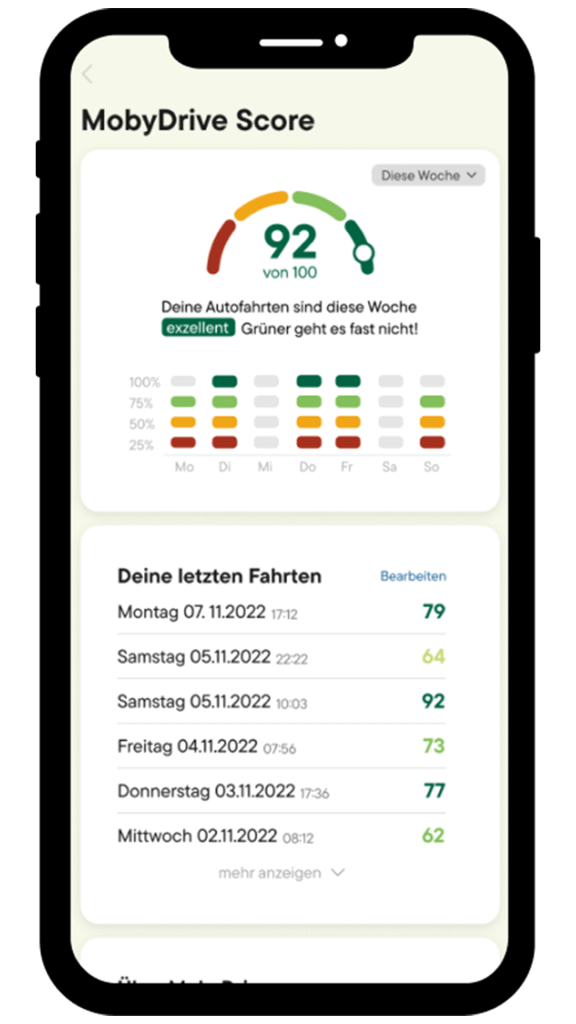

MobyGreen
CO2 reduzieren und nicht nur kompensieren.
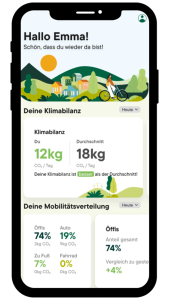
Home
Hier sieht man alles Wichtige auf einen Blick. Klimabilanz, Mobilitätsmix und Co!

Mobilitätsverteilung
Die Mobilitätsperformance im Detail.

MobyDrive Score
Wenn schon mit dem Auto dann grüner – MobyGreen bewertet deine Fahrten nach ökologischen Kriterien.
Product development
Proof of Concept
Market Launch
Gamification Features
Interested in MobyGreen?
MobyGreen © 2022 a TWOxTEN product